Table of Contents
What are tossworks Tasks?
In tossworks, you can save any job you need to get done or delegate to others as a Task.
Key Point for Tasks in tossworks is below:
One assignee per task |
In many teams, tasks without clear owners, deadlines, or status can cause headaches for managers and team members. When creating a task in tossworks, you must assign it to one person. If it's for your own to-do list, you are the assignee.
Now, let's go through the basics of creating a task.
Creating a Task
Tasks can be created from the menu at the top right of each page.
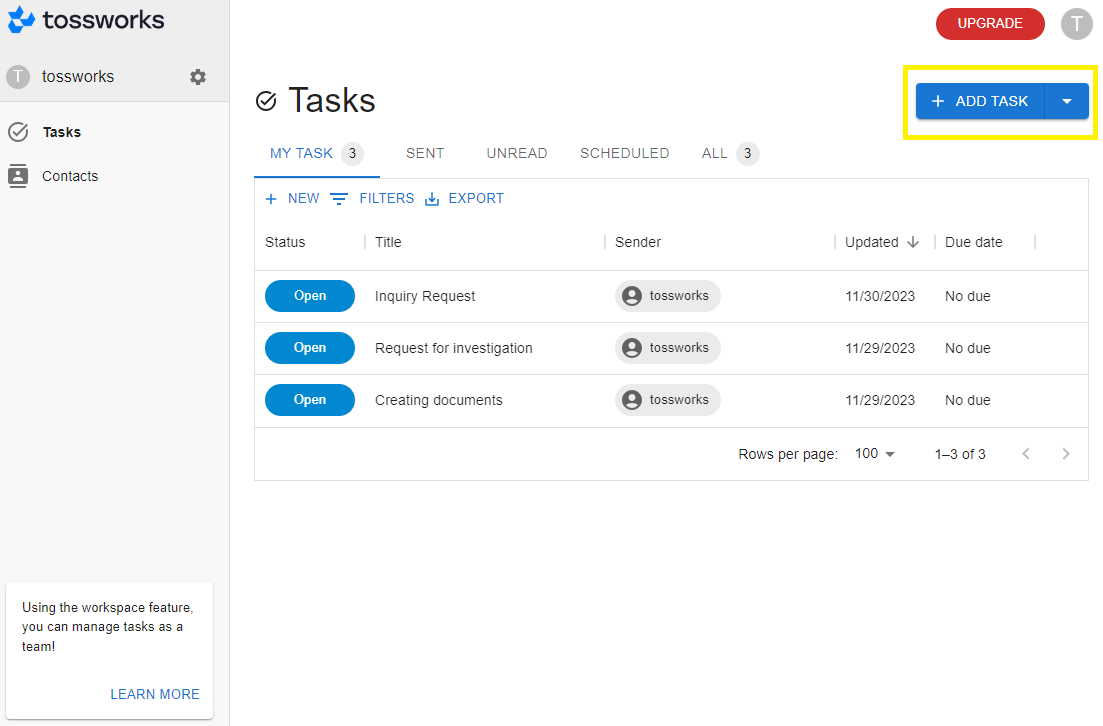
When you create a Task, mandatory fields are:
Assignee
Title
Once you've entered these, hit the Send button at the bottom of the page, and your task is set.
Options when creating a Task
There are handy options you can choose from when creating a Task.
Description
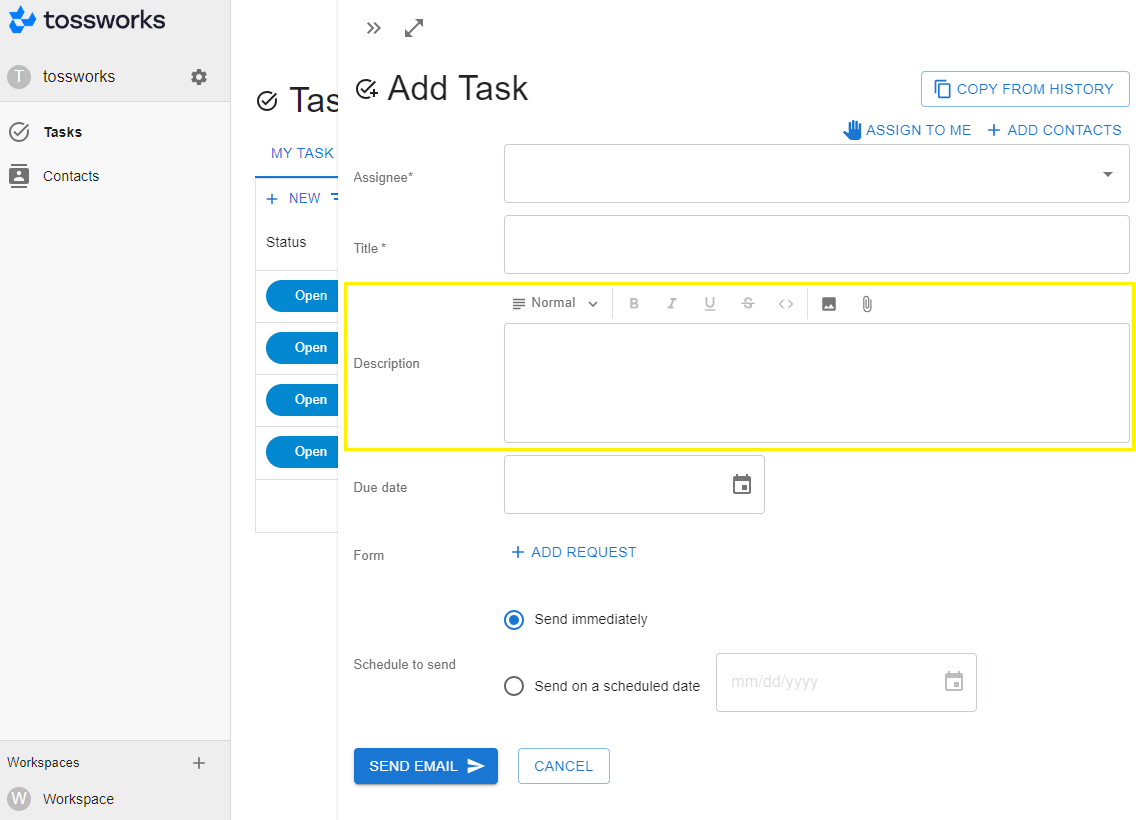
You can add details about the task, explanations, links to reference info, and attach files.
Due date
You can set a deadline for each task. When it approaches, the task gets highlighted in the task list, and the assignee receives a notification.
Form
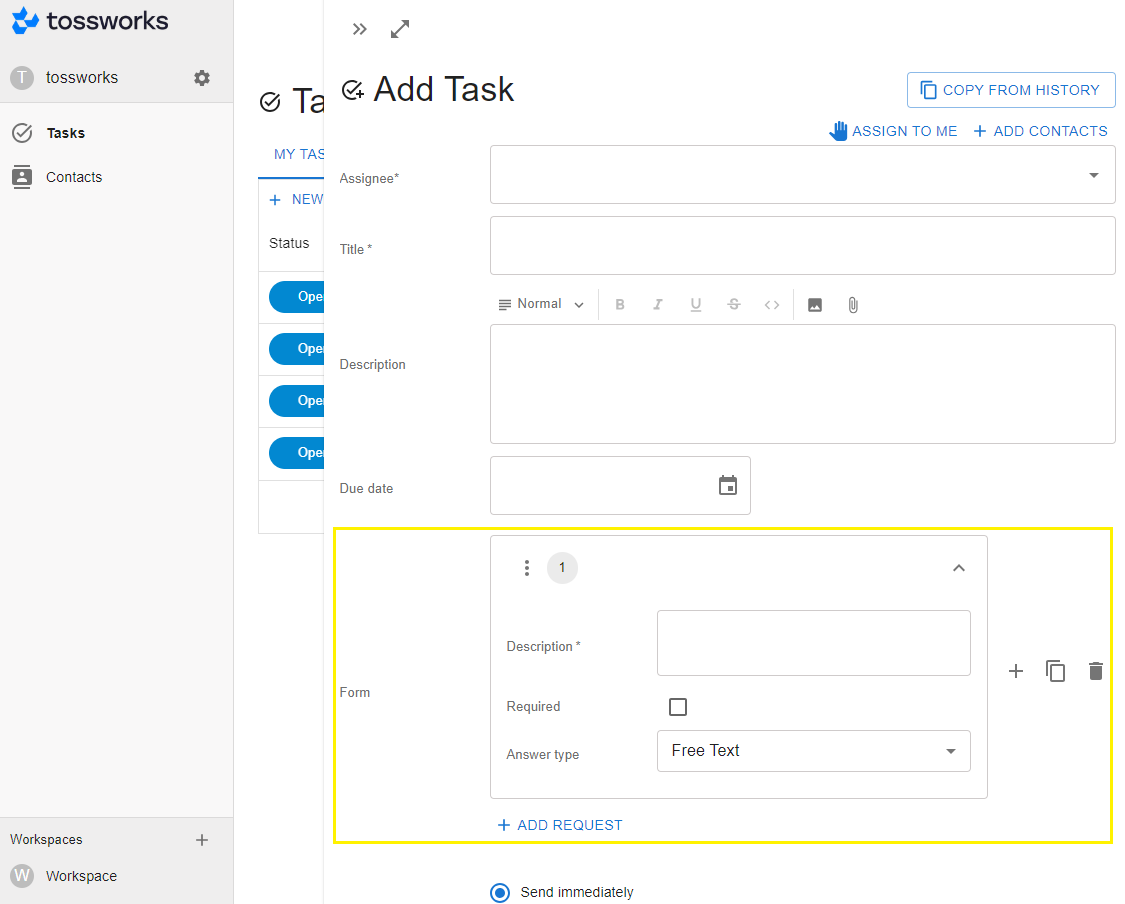
When asking multiple people for the same task, like surveys, or expecting various outputs in a task, you can create a form and request the assignees to fill in. For more on forms, read Add Form in Task.
Schedule to send a Task
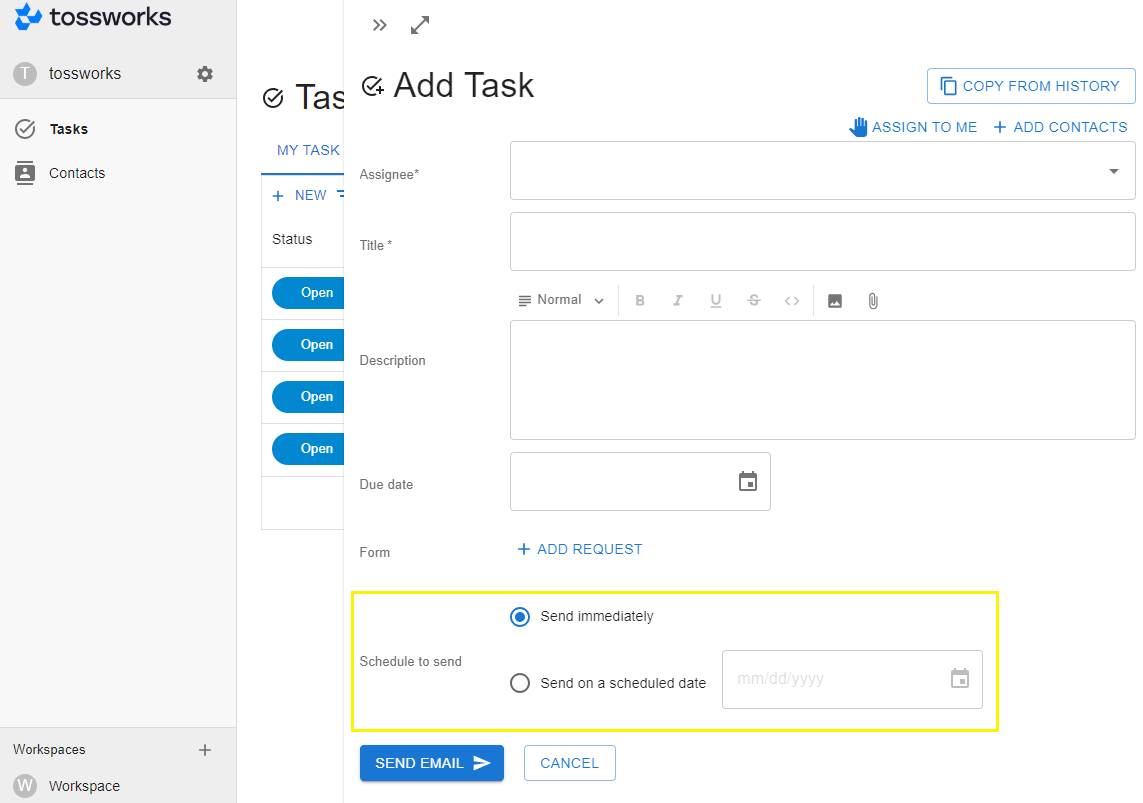
It's important to log tasks as soon as you remind of them so you don't forget. However, capturing all future tasks at once can overwhelm you, making it hard to focus.
In tossworks, you can schedule Tasks. Scheduled tasks are visible and editable only by the creator in the Scheduled tab in the task list.
When the scheduled date arrives, a notification is sent to the assignee.
