Table of Contents
What are Teammates?
You can add Teammates to your Workspace. Teammates have many privileges, like creating Tasks, adding Contacts, and inviting other Teammates within the Workspace.
Let's dive into how to manage Teammates.
How to Add Teammates
To add Teammates, switch to your Workspace, which you can select from the list at the bottom of the left menu.
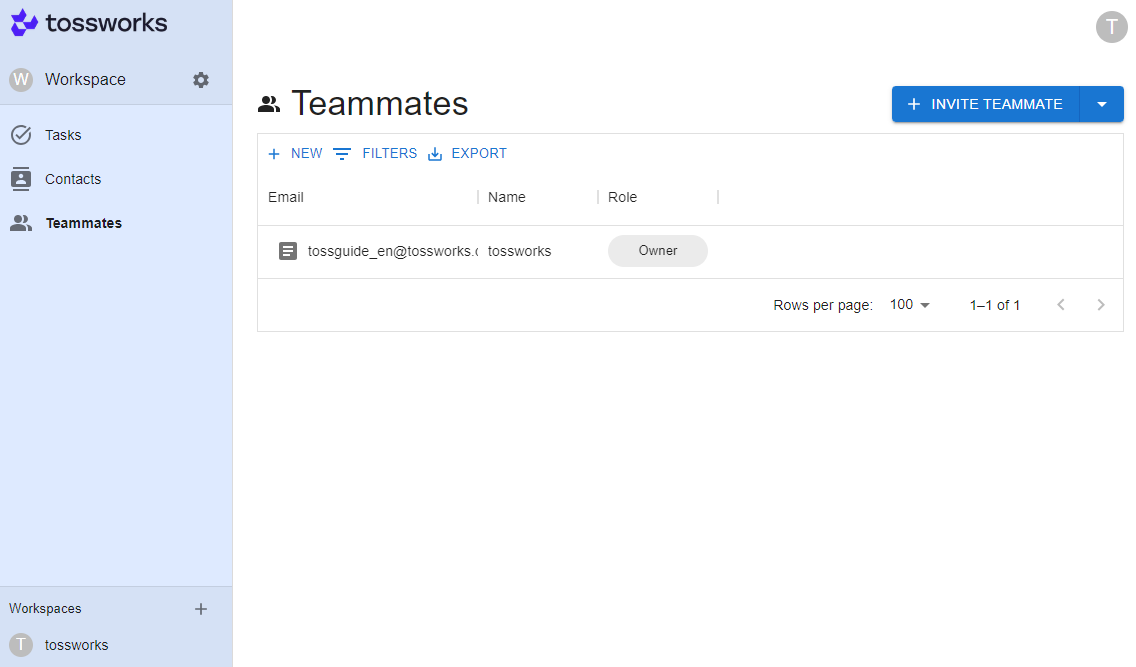
For more details on Workspaces, see Manage Workspaces (Only for Team plan users).
In the Workspace screen, clicking 'Teammates' in the left menu shows a list of all the Teammates added to that Workspace.
Here’s how to add Teammates:
Click the 'INVITE TEAMMATE' button at the top left
Enter the email address of the person you want to invite
Click 'INVITE TEAMMATE'.
The invited person will receive an email. Once they complete the process through the URL in the email, their teammate registration is complete.
Manage Teammates
Clicking on a Teammate's name in the Teammates list opens the Teammate management screen.
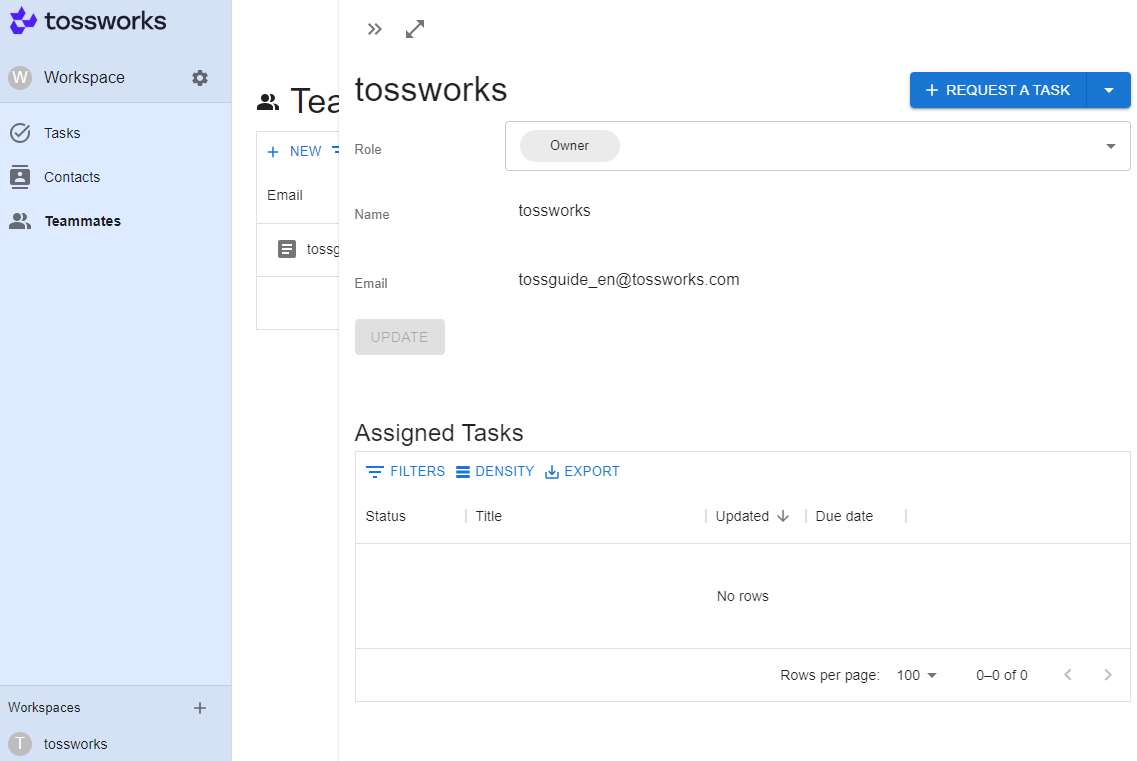
The name displayed is the one the Teammate has set in their profile settings. Even workspace administrators can't change other Teammates' names.
Teammates are assigned roles within the Workspace:
Administrator: Manages the Workspace. Has full control over all Workspace operations.
User: A regular Workspace user. Can create Tasks, manage Contacts, and invite Teammates.
Read next
Table of Contents
